Introducing Dialoggs
This week my friend Drew Wilson and I launched Dialoggs into private beta. Simply put, Dialoggs is what you get when you combine the social network of Twitter, a few privacy controls from Facebook, and the multimedia features of Tumblr.
Just like Twitter, you can follow other users on Dialoggs and they can follow you. You can send a private message to any user who follows you, much like a Twitter DM. If you see an interesting post, you can repost it to all of your followers (similar to a retweet). So far, nothing surprising.
If you use Twitter and follow a lot of people, it can be hard to keep track of conversations, whether they’re in the form of replies or mentions to someone in the conversation. Thankfully, the grass really is greener on Dialoggs. Anyone can create a dialogg so people know the general theme or topic for posts. People can also follow dialoggs (of course, dialoggs can’t follow anyone :). This means that whenever you make a post into a dialogg, anyone who follows the dialogg will see the post, even if they don’t follow you.
In addition to mentioning other users, you can mention a dialogg using the @username/dialogg syntax. For example, if you mention @amir/new-music then your post will show up in the mentions stream of all of the dialogg’s members (including its creator, me) if the dialogg is invite-only (see below).
By default, a dialogg is public and allows anyone to post, but it can be set as invite-only so only specific users are allowed to make posts into it, but everyone can see them. You can allow those users to invite other users, so membership management (ie. posting privileges) can be shared.
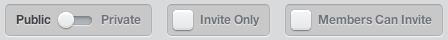
If you want something more controlled, you can create a private dialogg, which is always invite-only. All posts made into a private dialogg are not visible anywhere unless you’re logged in and a member of that dialogg. Private dialoggs are great for internal team collaboration and anything that’s confidential. Obviously, it’s not possible to follow private dialoggs.
When creating a dialogg, it’s possible to set the first post as “sticky,” meaning the post will stay at the top in the stream of posts for the dialogg as the user scrolls through it.
Now that we’re done discussing features, how about some real-world examples (“use cases” as some people say) of what you can do with Dialoggs:
-
A read-only blog, mailing list, or announcements
Create a public dialogg and set it to invite-only. Invite anyone else you want to be able to make blog posts. Each post becomes an entry in your blog. This can be used generally for any one-way communication to a large group of people.
But “wait Amir, why isn’t your own blog running on Dialoggs then?” you ask. Not to worry, third-party integration of Dialoggs data using an open API is in the works so you’ll be able to embed posts on your own site.
-
A comment stream for another blog
Much like people use hosted blog comment platforms like Disqus, you can create a dialogg for every blog post, but don’t set the opening post as sticky. Now all posts in the dialogg will effectively be comments. Set the website of the dialogg to point to your blog post URL so people that discover the dialogg on Dialoggs know what the posts are about.
-
A blog with comments, or Q&A
For every blog entry, create a public dialogg and create an opening post that’s sticky. This opening post will be the blog entry. Any subsequent posts in the dialogg are comments.
-
A public or private chat room
This should be obvious, but since Dialoggs is near real-time, any public or private dialogg can be used as a chat room, although there is no typing notification and there is approximately a 1-2 second delay for a new post to show up.
I’m really excited about what we have planned for the next few months! Take a look at the Dialoggs roadmap to see what’s brewing and don’t forget to follow @amir on Dialoggs!